If your Rinnai tankless water heater control panel is not working, check the power source and reset the system. Inspect for loose connections and consult the manual.
Rinnai tankless water heaters are renowned for their efficiency and reliability. However, like any electronic device, they can experience issues. A non-functioning control panel can be frustrating and disrupt your hot water supply. The control panel is essential for adjusting settings and monitoring the heater’s performance.
Addressing this problem promptly ensures the system runs smoothly. Simple troubleshooting steps can often resolve the issue without professional assistance. This guide will help you identify common causes and solutions for a malfunctioning control panel. Understanding these basics can save time and prevent unnecessary repairs.
Page Contents
Common Issues
One common issue is a lack of power. Check if the control panel is getting electricity. Ensure the circuit breaker is not tripped. A power surge might also cause problems. Inspect the power cord for damage. Replace any faulty cords immediately. Make sure the outlet is working properly. Use a different device to test the outlet. If the outlet is faulty, call an electrician.
Loose or damaged wires can cause the control panel to fail. Inspect all wiring connections carefully. Look for any signs of wear or damage. Tighten any loose connections to ensure a secure fit. Replace any frayed or broken wires. Incorrect wiring can also be a problem. Verify that all wires are connected correctly. Consult the manual for proper wiring instructions.
Initial Troubleshooting
Experiencing a Rinnai tankless water heater control panel malfunction can be frustrating. Start by checking the power supply and circuit breakers. Ensure all connections are secure and inspect for any visible damage.
Check Power Source
Ensure the unit is plugged in. The power cord should be secure. Check the outlet for any damage. Try another device to see if the outlet works. If it doesn’t, there could be a problem with the outlet itself. Use a voltage tester to check for power. No power means the problem is likely with the outlet.
Inspect Circuit Breaker
Find your home’s circuit breaker panel. Check if any breakers are tripped. A tripped breaker means it has switched off to prevent damage. Flip the breaker back to the “on” position. If it trips again, there might be a serious issue. Do not force the breaker to stay on. Call a professional if needed.
Resetting The Control Panel
Find the reset button on the control panel. It is usually small and red. Look near the bottom of the panel. You may need a small tool to press it.
Press and hold the reset button for 5 seconds. Wait until the panel lights up. Release the button after the lights come on. The control panel should now work properly.

Credit: www.youtube.com
Inspecting The Wiring
Loose connections can cause problems. Ensure all connections are tight. Use a screwdriver to tighten any loose screws. Check each wire connection one by one. Make sure they are properly secured. Loose connections can disrupt the system. This can lead to the control panel not working.
Damaged wires are a common issue. Inspect the wires for any cuts or frays. Replace any damaged wires immediately. Damaged wires can cause the control panel to malfunction. Be careful when handling wires to avoid further damage. Ensure no wire is exposed. Exposed wires are dangerous and can cause short circuits.
Replacing The Fuse
First, turn off the power to the heater. Find the control panel on the heater. Open the panel using a screwdriver. Inside, you will see a fuse. It is usually a small, cylindrical part. Check the manual if you cannot locate it. Make sure to handle the fuse with care.
Remove the old fuse carefully. Look at the fuse for its rating. Get a new fuse with the same rating. Insert the new fuse in the same place. Close the control panel and turn the power back on. Check if the control panel is now working.
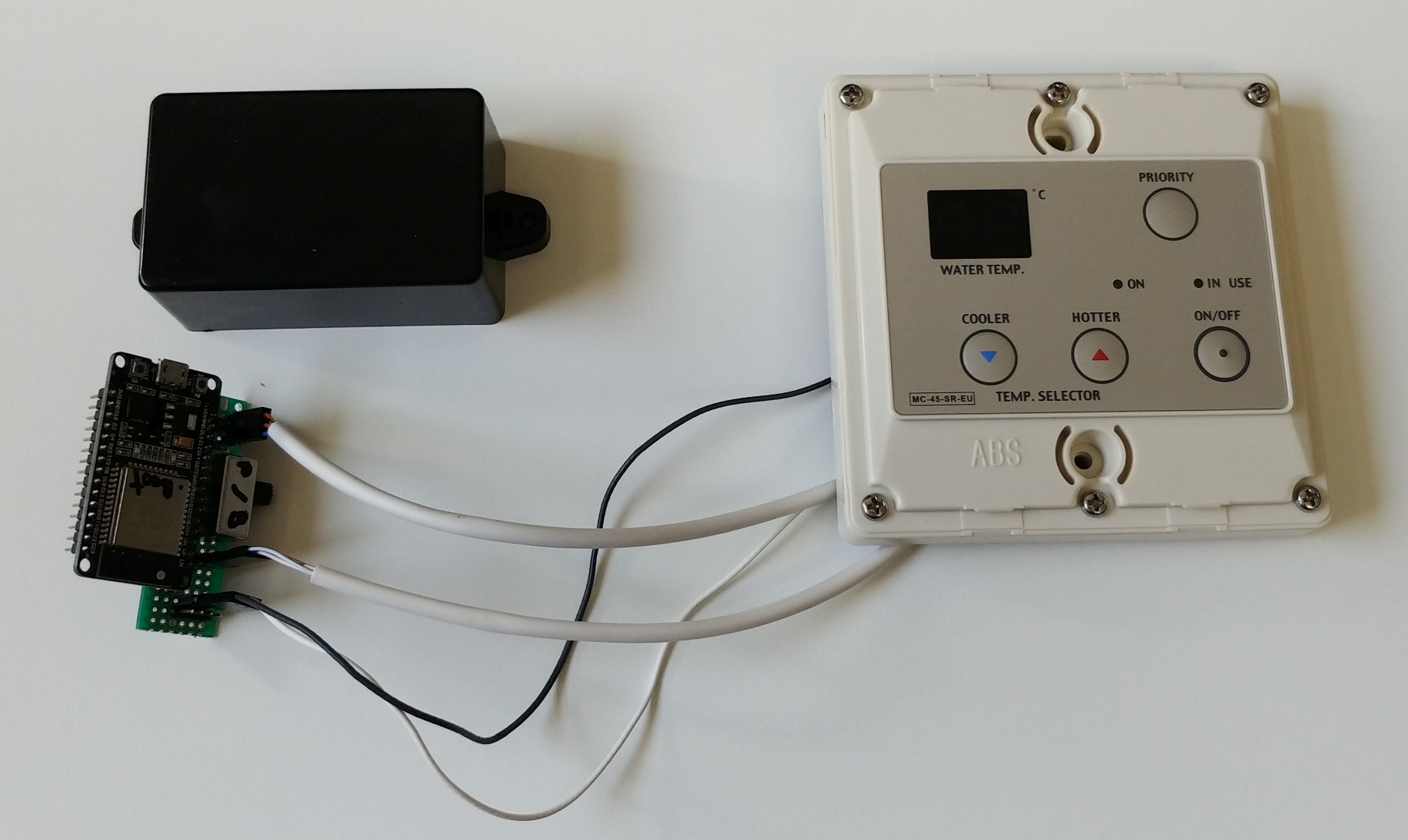
Credit: blog.yavilevich.com
Dealing With Error Codes
Experiencing issues with your Rinnai tankless water heater control panel? Quickly address error codes to restore functionality. Troubleshoot common problems efficiently to keep your water heater running smoothly.
Understand Common Codes
Error codes can help identify issues. Code 10 means venting problem. Code 11 means ignition failure. Code 12 means flame failure. Code 14 means thermal fuse fault. Code 16 means overheating.
Code 29 means heat exchanger problem. Code 31 means burner sensor issue. Code 52 means gas valve fault. Code 61 means fan issue. Code 71 means solenoid valve problem.
Follow Manufacturer Instructions
Always read the manual. Follow the steps given there. Turn off the heater before fixing. Ensure the unit is cool. Check each part carefully. Replace damaged parts. Reassemble after fixing. Turn on the heater. Test to see if it works.
When To Call A Professional
If your Rinnai tankless water heater control panel is unresponsive, it might be a major issue. Strange noises from the unit can indicate serious problems. Water leakage around the heater is a sign of trouble. If you notice fluctuating water temperature, there might be a major malfunction. A persistent error code on the control panel means something is wrong.
Always choose a certified technician for repairs. Certified technicians have the right training and tools. They can diagnose and fix issues quickly. Look for technicians with good reviews and reliable services. Ask for proof of certification before hiring. Certified experts ensure your heater works efficiently.
Preventive Maintenance
Regular inspections help keep your water heater working well. Check the control panel for any signs of damage. Make sure all buttons work correctly. Look at the display for any error codes. Listen for unusual sounds from the heater. Also, check for any leaks or rust. A quick inspection can prevent bigger problems.
Schedule servicing with a professional technician. They will clean and inspect all parts of the heater. Professionals can spot issues that you might miss. They will also check the control panel and make sure it works well. Regular servicing keeps the heater in good shape. It also ensures safety and extends the heater’s life.
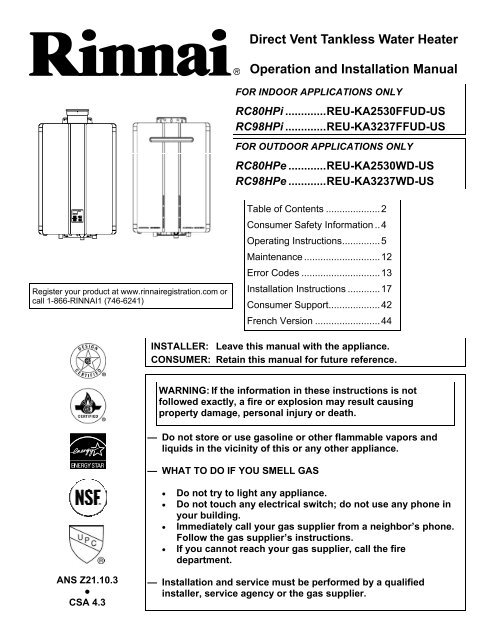
Credit: www.yumpu.com
Frequently Asked Questions
How Do I Reset My Rinnai Control Panel?
To reset your Rinnai control panel, press and hold the Power button for 10 seconds until it resets.
How Do I Reset My Water Heater Control Panel?
To reset your water heater control panel, turn off the power, wait 30 seconds, and turn it back on. Check the manual for specific instructions.
What Is The Problem With The Rinnai Tankless Water Heater?
Rinnai tankless water heaters can face issues like mineral buildup, cold water sandwiches, and error codes. Regular maintenance helps.
How To Hard Reset Rinnai Tankless Water Heater?
To hard reset a Rinnai tankless water heater, turn off the power. Wait 30 seconds, then turn it back on.
Conclusion
Troubleshooting your Rinnai tankless water heater control panel is essential. Follow the steps outlined for effective solutions. Regular maintenance can prevent future issues. Always consult the user manual or a professional if problems persist. Ensuring your heater’s functionality guarantees consistent hot water and peace of mind.
