A Navien tankless water heater going cold usually indicates a maintenance issue or a fault in the system. Common problems include clogged filters, low gas pressure, or a malfunctioning sensor.
Navien tankless water heaters are known for their efficiency and on-demand hot water supply. However, occasional issues can cause them to go cold unexpectedly. Understanding the common reasons can help in troubleshooting and resolving the problem quickly. Regular maintenance is crucial to ensure optimal performance and longevity of the unit.
Issues like clogged filters, low gas pressure, and faulty sensors are often the culprits. Identifying and addressing these problems can restore your heater’s functionality and ensure a consistent hot water supply.
Page Contents
Common Issues
Navien tankless water heaters sometimes stop producing hot water. This issue is often due to clogged filters or blocked air supply. Regular maintenance can help prevent this problem. Sediment buildup can also cause a lack of hot water. Cleaning the heat exchanger may solve the issue.
Fluctuating water temperatures are another common issue. This problem can be caused by incorrect settings on the unit. Temperature sensors might be faulty, leading to inconsistent heat. Water pressure changes can also affect temperature stability. Ensuring proper installation can help reduce these fluctuations.
Initial Checks
Check the power supply to your Navien tankless water heater. Make sure it is plugged in. Inspect the circuit breaker to see if it has tripped. Reset the breaker if necessary. Verify the power cord is not damaged. Replace the cord if it shows signs of wear.
Ensure the gas valve is open and gas is flowing. Check the gas line for any leaks. Smell for gas near the heater. If you detect a gas smell, turn off the gas and call a professional. Verify the gas pressure is adequate.
Error Codes
Error codes help you know what is wrong. Each code tells a different problem. Some codes are easy to fix. Others need a professional. Knowing these codes saves you time and money.
Error 03 means there is a problem with the air supply. Check for blockages. Error 10 means the exhaust is blocked. Error 12 means the flame is too weak. Error 16 means the water is too hot. Fixing these helps your heater work well.
Water Flow Problems
Clogged filters stop water flow in tankless heaters. Clean filters often. Replace them if needed. Dirty filters reduce water pressure. This makes the heater go cold.
Low water pressure is another issue. Check home water pressure first. It should be strong enough. Weak pressure makes heaters cold. Use a pressure gauge to measure. Fix any leaks in pipes. These leaks lower water pressure.
Temperature Settings
Set the thermostat between 120°F and 140°F. This range ensures comfort and safety. Lower settings save energy. Higher settings can cause scalding.
Recalibrate the thermostat if the water is too cold. Follow the manufacturer’s instructions. This helps maintain the desired temperature. Regular recalibration ensures efficient performance.
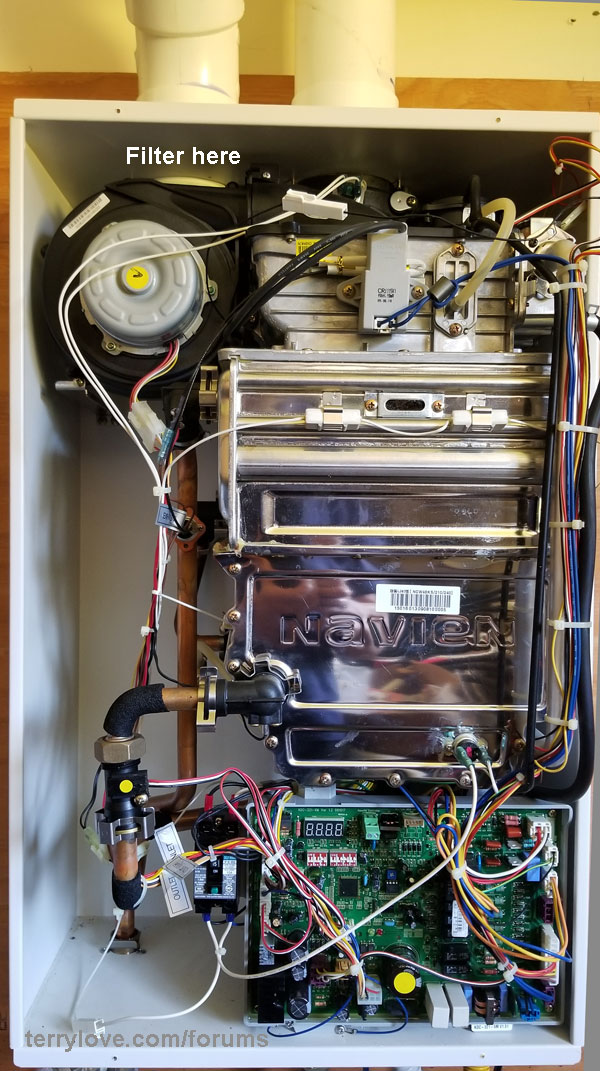
Credit: terrylove.com
Maintenance Tips
Clean your Navien tankless water heater every six months. Remove any dust and debris from the vents and air intake. A soft brush works well for this task. Check the inlet filter for dirt and clean it thoroughly. Hard water can cause mineral buildup inside the heater. Use a descaling solution to clean the interior parts. This ensures your heater works efficiently and stays reliable.
Schedule an annual inspection by a professional technician. They will check for any issues and fix them quickly. Inspect the gas lines for leaks and ensure all connections are tight. The technician will also inspect the heat exchanger for any damage. A well-maintained heater lasts longer and performs better.
Professional Help
Your Navien tankless water heater might need a technician. Cold water is a sign. No hot water from the tap is another. Error codes on the display also mean trouble. Strange noises can be a problem too. Leaks around the heater are bad news. If the heater shuts off often, call for help. A drop in water pressure is also a warning.
Choose a licensed and insured technician. Experience with Navien heaters is a must. Check for positive reviews online. Ask for references from past clients. Compare prices but don’t choose the cheapest. Look for warranty on their work. Customer service should be excellent. Availability in emergencies is important.
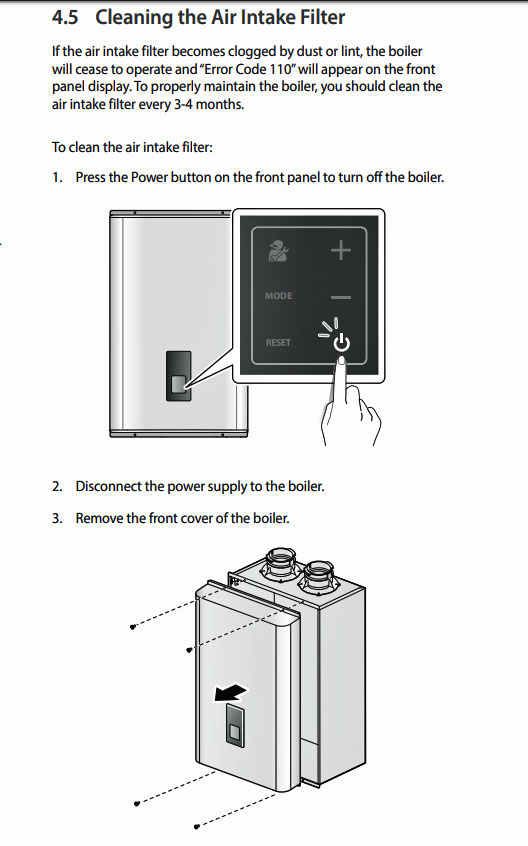
Credit: terrylove.com
Preventive Measures
Regular maintenance ensures Navien tankless water heaters run efficiently. Cleaning filters and descaling annually prevent cold water issues.
Routine Checks
Check your Navien tankless water heater regularly. Look for any leaks or unusual noises. Clean the filters every three months. Make sure all connections are secure. Inspect the ventilation system monthly. Flush the system to remove sediments every six months.
Long-term Care
Schedule a professional inspection yearly. This helps maintain efficiency. Replace worn-out parts immediately. Check the temperature settings often. Always use the recommended cleaning agents. Keep a maintenance log to track service dates.

Credit: danikaplumbing.com
Conclusion
Experiencing issues with your Navien tankless water heater can be frustrating. Regular maintenance and troubleshooting can help. Don’t hesitate to contact professional support for persistent problems. Keeping your system in top shape ensures a continuous supply of hot water. Stay proactive and enjoy the benefits of a reliable water heating solution.
